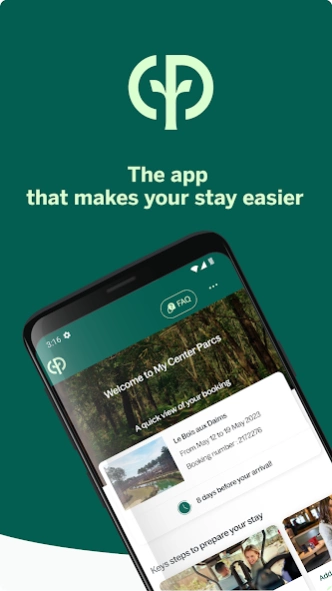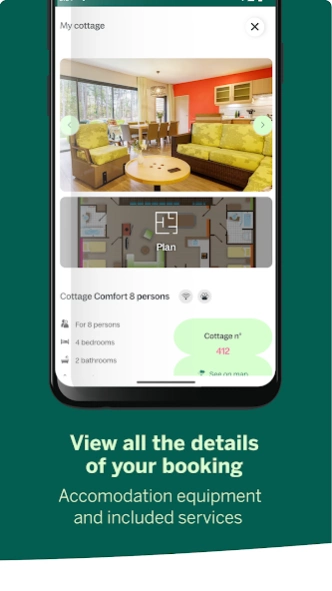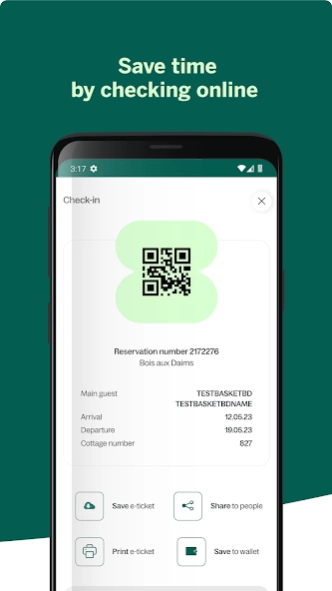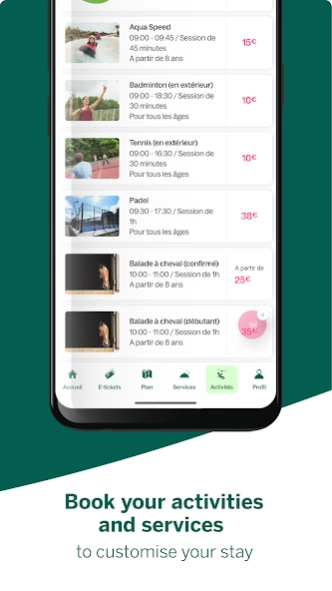Center Parcs 5.1.0
Free Version
Publisher Description
Center Parcs - Plan and make the most of your stay by downloading the Center Parcs app!
By logging in using your login details, you will be able to:
VIEW THE DETAILS OF YOUR BOOKING: your cottage equipment, its location, included services and more.
BOOK SERVICES: rent bikes, choose your cottage location, book a full board at the restaurant, have a meal delivered…
BOOK ACTIVITIES: bowling, minigolf, paintball, archery, fun workshops for young and old and more! A wide range of experiences awaits you! Each park offers different experiences. There’s something for everyone and no matter the weather!
COMPLETE YOUR ONLINE CHECK-IN: from your couch in just a few clicks and save time on arrival!
EXPLORE THE PARK WITH THE INTERACTIVE MAP: thanks to geolocation, you will always find your way back to your cottage ;)
ALL ABOUT THE PARK:: opening hours of facilities, restaurant menus, etc.
Accept push notifications and stay informed!
Your login details (email + password) are those you created when you booked your stay on our Center Parcs website.
If you do not have an account yet, you can click on “Create an account” to create one.
If you have booked through one of our partners (e.g., works council, travel agency, etc.), click on “Go to booking”.
About Center Parcs
Center Parcs is a free app for Android published in the Recreation list of apps, part of Home & Hobby.
The company that develops Center Parcs is Pierre & Vacances. The latest version released by its developer is 5.1.0. This app was rated by 2 users of our site and has an average rating of 1.8.
To install Center Parcs on your Android device, just click the green Continue To App button above to start the installation process. The app is listed on our website since 2024-03-23 and was downloaded 1,277 times. We have already checked if the download link is safe, however for your own protection we recommend that you scan the downloaded app with your antivirus. Your antivirus may detect the Center Parcs as malware as malware if the download link to com.planet.centerparcs is broken.
How to install Center Parcs on your Android device:
- Click on the Continue To App button on our website. This will redirect you to Google Play.
- Once the Center Parcs is shown in the Google Play listing of your Android device, you can start its download and installation. Tap on the Install button located below the search bar and to the right of the app icon.
- A pop-up window with the permissions required by Center Parcs will be shown. Click on Accept to continue the process.
- Center Parcs will be downloaded onto your device, displaying a progress. Once the download completes, the installation will start and you'll get a notification after the installation is finished.